 So you did it. Now you want to go back to iOS5 from iOS6. Of course iPhone 5 and 4s users are out of luck but if you have the iPhone 4, you can still correct your mistake. All you need is a jailbreak. However, if you do have the iPhone 4s or 5, you may still want to jailbreak. Only a matter of time before there is a hack that will allow you to use other map programs.
So you did it. Now you want to go back to iOS5 from iOS6. Of course iPhone 5 and 4s users are out of luck but if you have the iPhone 4, you can still correct your mistake. All you need is a jailbreak. However, if you do have the iPhone 4s or 5, you may still want to jailbreak. Only a matter of time before there is a hack that will allow you to use other map programs.
Now before you get all excited about ‘going back’ to iOS5, there are few things you should know. First, this is a ‘TETHERED’ Jailbreak. That means every time you restart your phone you have to go through this jailbreak again. This is not as bad as it sounds since it only a matter of time before an untethered jailbreak comes out and then you do not have to worry about it. Personally I only restart my iPhone perhaps once every few months. Also I really hope you saved a copy of your iPhone before the upgrade, if not you need to download the older versions.
BTW: if you have NOT upgraded, for those devices capable of running 6.0, the 5.1.1 SHSH blob signing window will soon close, so it’s very important that you backup your 5.1.1 blobs now while you still can. Do it for every device you have (see tutorial sites like iClarified if you don’t know the process).
Here are detailed steps laid out from Redmond Pie, my go to source. All links go to their site.
Before going through any jailbreak process it is always good housekeeping to perform a full backup of all information on the device. It is unlikely that anything will go wrong during the process but when undertaking any process that modifies the internals of a file system it is always prudent to err on the side of caution.
Compatible devices:
- A4 based iPhone 4, iPhone 3GS and iPod touch 4th-gen only.
Notes:
- This a tethered jailbreak, and is limited to the above mentioned devices only. There is currently no untethered jailbreak available for iOS 6 yet.
- iPhone 5, iPhone 4S, iPad 2, iPad 3 and iPod touch 5th-gen are not supported by this jailbreak. (Author note: You may still want to do this. Its only a matter of time before there is a hack to replace apple maps with bing or some other map app.)
- If you rely on unlock, do not update to iOS 6 yet.

How-to jailbreak iOS 6:
Step 1: Download iOS 6, and then update to this latest version by following our instructions posted here. (Author note: OK, I’m going to stop you right now. If you have already upgraded to iOS6, just dont ok?)
Step 2: Download the latest version of Redsn0w for the relevant operating system from the iPhone Dev Team (Windows/Mac).
Step 3: Extract the contents of the downloaded compressed file and save it to a familiar location on your PC or Mac.
Step 4: Run the executable Redsn0w file, making sure to run in administrator mode if using a Windows based machine. If you are on OS X Mountain Lion, start Redsn0w by Ctrl-Click on the icon and then selecting Open from the new menu.
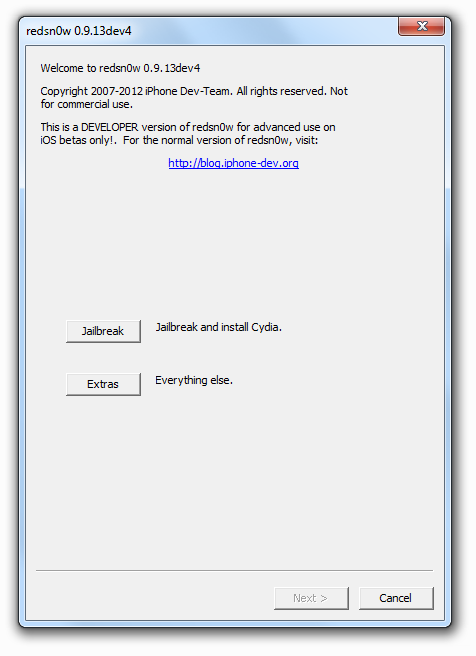
Step 5: Select the Extras option from the main menu of the Redsn0w interface and point it to the desired IPSW file.
Step 6: Redsn0w has advanced dramatically with the last few major revisions and now has the power to whip through the jailbreak without much interaction. Follow the onscreen instructions (Redsn0w might ask you to enter DFU mode) to complete the jailbreak process.
How-to boot tethered on iOS 6:
As already mentioned above, this is a tethered jailbreak, therefore you will be required to boot into tethered-mode every time you reboot your device. This can be done by starting Redsn0w: click on the “Extras” button on screen and then simply click on “Just Boot” option and follow the on-screen instructions. Once done, you will be rebooted back into tethered-jailbreak mode.
How-to install Cydia on iOS 6:
The current release of Redsn0w doesn’t install Cydia by default. To install cydia, follow the steps below:
(Author note: This last step is not easy. If you feed you are not up to it, just wait a few more weeks, and 1 click untethered full jailbreak should be out.)
The following steps to install Cydia is done using Terminal on Mac. You can use the same commands on Windows using a SSH program like WinSCP.
- Note down the IP address of your device.
- Make sure your device is connected to your PC or Mac. Start Terminal on Mac and type:
ssh root@<IP address of your device goes here>
- It will now prompt you to enter the root password. Type: alpine
- Once done, type:
wget -q -O /tmp/cyinstall.sh http://downloads.kr1sis.net/cyinstall.sh && chmod 755 /tmp/cyinstall.sh && /tmp/cyinstall.sh
Once done, the device will reboot and the extremely familiar looking Cydia icon will be sitting on the home screen in all of its glory. Jailbreak complete.
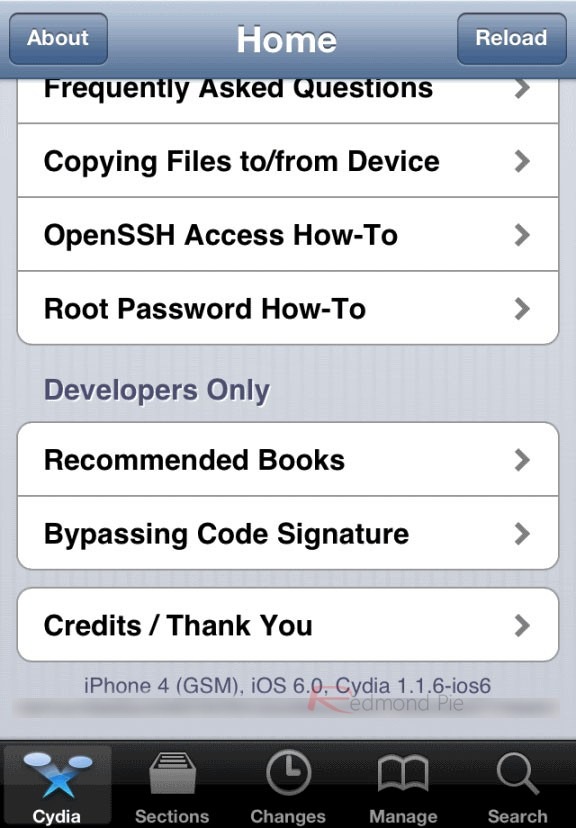
end.
So there is a lot here right? Well for all you non iPhone 5 users, I hope you learned a lesson here, never upgrade right away. EVER! Always wait a few weeks to see how it goes. A further note; I have been thinking of writing a post on ‘do we really need jailbreak anymore?’ given how much Apple (heck even Android) have been stealing from the work the jailbreaking community has done? Heck, I only really on 2 apps that I cannot live without, thus I keep my phone jailbroken, but after the maps failure, I’m more convinced then ever. Got an iPhone? Jailbreak that puppy!